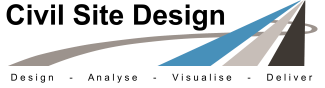There are a number of different methods to widen a road by taking the existing cross fall from a road.
1. Using the ‘Match Slopes’ Variation, users can widen a road by specifying two codes from the road to attain an existing cross fall. A third code is then used to set the width of the widening – this code can be attached to an Alignment. Users can then also apply an increment to the cross fall.
2. The ‘Create/Edit Matching Model’ command allows the user to generate a surface model by specifying two codes and a widen value. The software will take the cross fall of the two codes and widen at the specified width. This surface can then be used for road widening. Often, a new code is then created and matched down to the widened surface using the ‘Match to Surface’ Variation.
3. ‘Reference Line’. The ‘Reference Line’ tool (in the VGE) allows the user to automate a vertical design by referencing roads/strings/codes in the project. Reference Line can be used to take the cross fall from two codes on a road/string and project them onto a vertical design.
We recently conducted a webcast on the different methods for road widening. You can check out the webcast below..